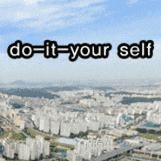influxDB의 시각화 Telegraf(텔레그라프) 에이전트 설치

Telegraf (텔레그라프)
시스템에서 원하는 데이터를 측정하여 InfluxDB로 정보를 보내주는 역할 합니다.
시계열 데이터베이스(TSDB)인 influxDB와 연동으로 사용되고, 수집된 데이터를 전송하고 관리하는데 편리합니다.
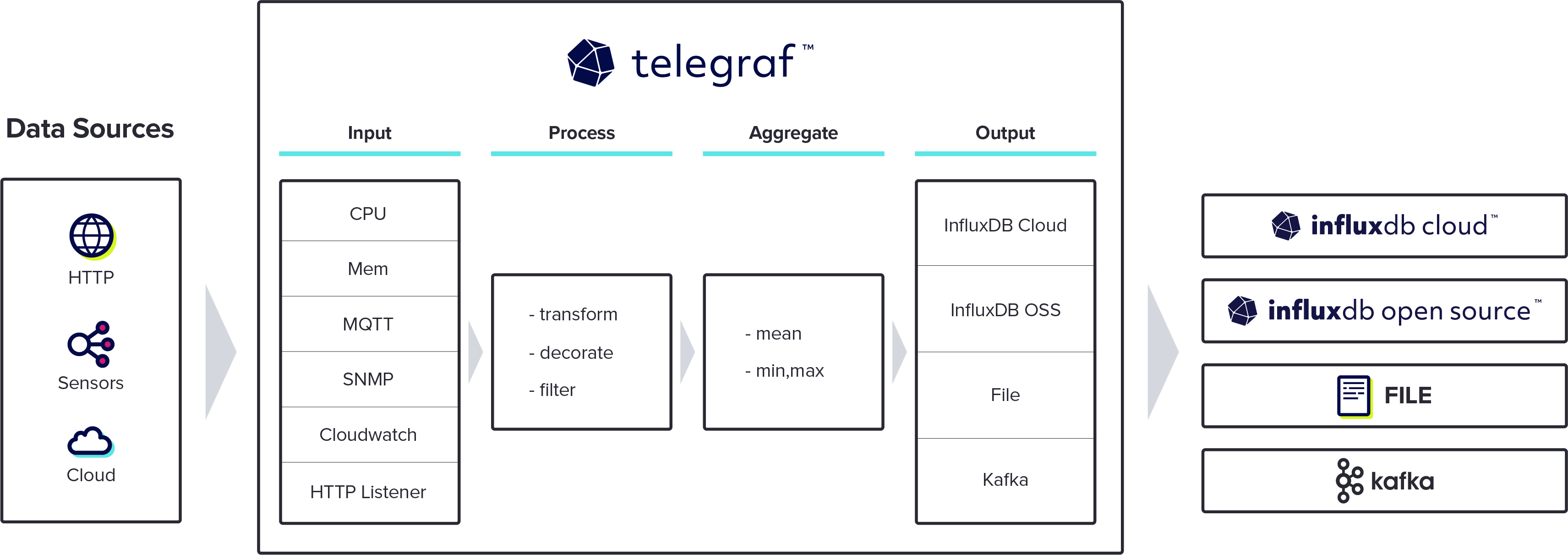
- 다운로드 접속
> Are you interested in InfluxDB 1.x Open Source? 클릭
https://www.influxdata.com/downloads/
2. 버전 선택 후 다운
윈도우 PowerShell에서 아래 주소로 다운로드가 가능해요.
|
wget https://dl.influxdata.com/telegraf/releases/telegraf-1.29.1_windows_amd64.zip -UseBasicParsing -OutFile telegraf-1.29.1_windows_amd64.zip
|
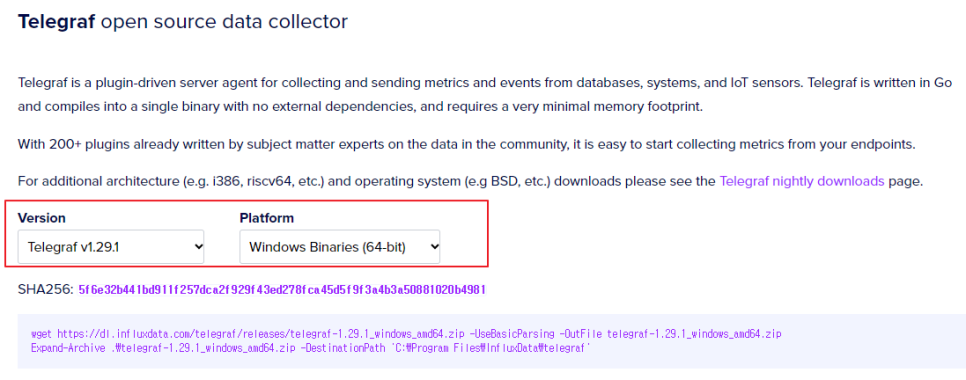
윈도우 PowerShell에 아래처럼 복붙 후 엔터
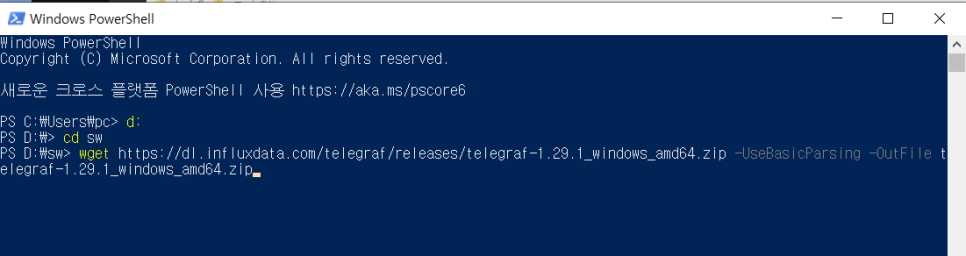
웹 요청을 쓰는중으로 다운로드 합니다.
D:\sw\telegraf-1.29.1_windows_amd64.zip 다운로드가 되어 있어요.
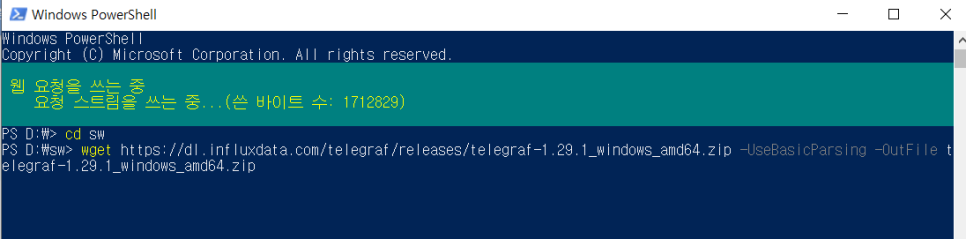
원하는 경로에 압축해제를 하세요.
D:\sw\telegraf-1.29.1
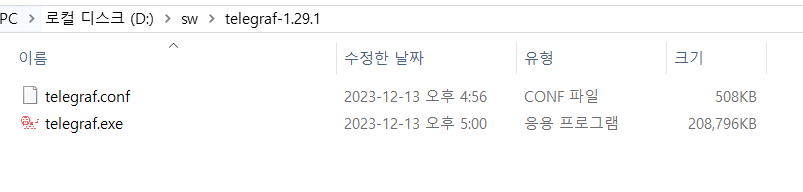
3. 계정생성하기
influxDB에 telegraf DB를 생성 합니다.
(DB 계정이 생성되어 있다면, 생략하세요.)
3-1. influxDB 인증없이 로그인 설정
D:\sw\influxdb-1.8.10\influxdb.conf
auth-enabled = false 로 변경 후 influxDB 시작
3-2. DB생성
> influx.exe
> create database telegraf
> create user telegraf with password 'telegraf' with all privileges
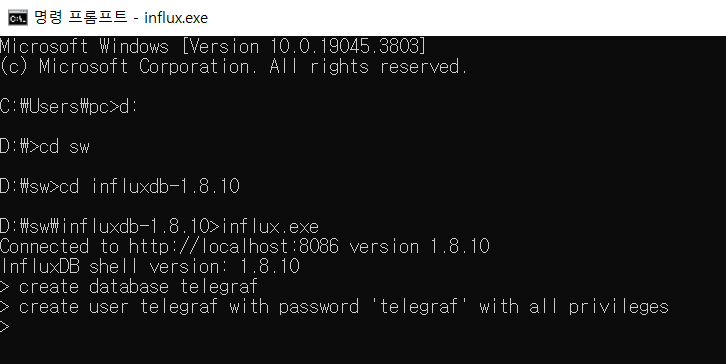
3-3. DB생성 확인
> show databases
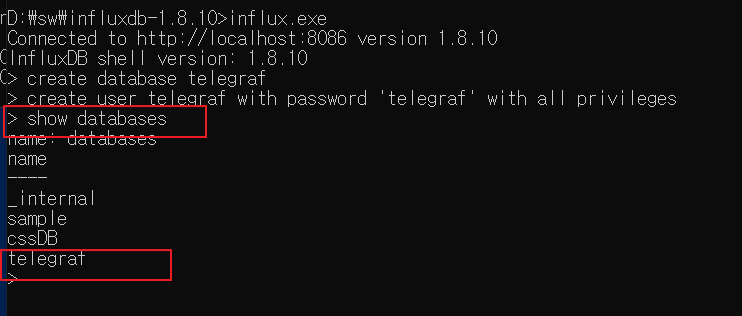
3-4. influxDB 인증 기능 활성화 설정
D:\sw\influxdb-1.8.10\influxdb.conf
auth-enabled = true 로 변경 후 influxDB 재시작
3-5. telegraf 로그인
> influx.exe -username "아이디" -password "비밀번호" 엔터 CLI에 접속
> use telegraf
> show measurements
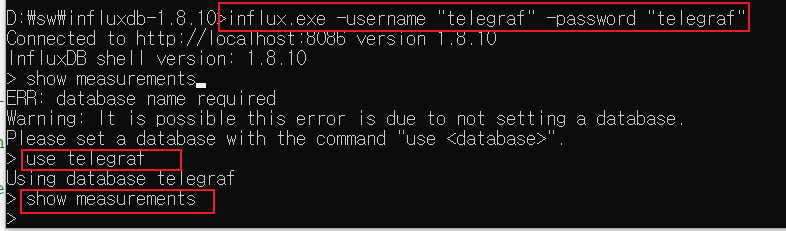
4. telegraf 환경 설정
D:\sw\telegraf-1.29.1\telegraf.conf
상세 설정에 대한 가이드는 인터넷으로 검색을 하시면 나와요.
아래와 같이 수정을 합니다.
# # Configuration for sending metrics to InfluxDB
[[outputs.influxdb]]
# ## The full HTTP or UDP URL for your InfluxDB instance.
# ##
# ## Multiple URLs can be specified for a single cluster, only ONE of the
# ## urls will be written to each interval.
# # urls = ["unix:///var/run/influxdb.sock"]
# # urls = ["udp://127.0.0.1:8089"]
urls = ["http://127.0.0.1:8086"]
#
# ## The target database for metrics; will be created as needed.
# ## For UDP url endpoint database needs to be configured on server side.
database = "telegraf"
# ## HTTP Basic Auth
username = "telegraf"
password = "telegraf"
4-1. 설정 테스트
> telegraf.exe --config telegraf.conf --test
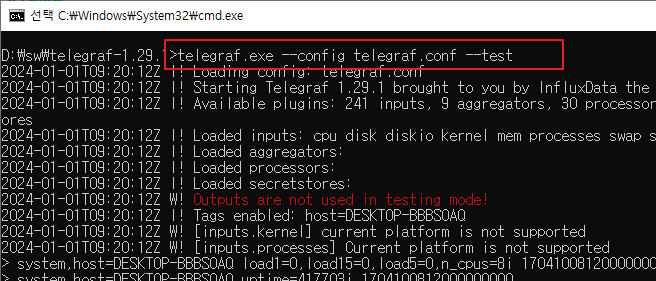
5. telegraf 시작
> telegraf.exe --config telegraf.conf
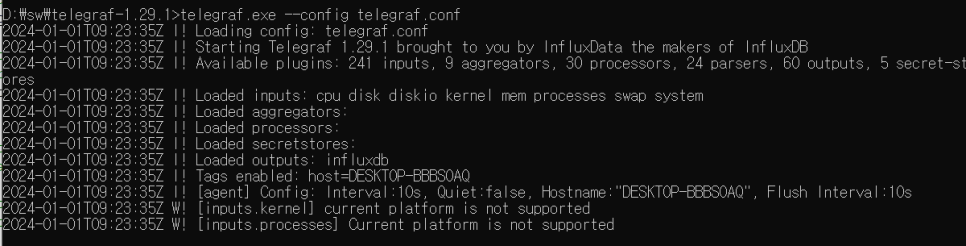
6. telegraf 수집 데이터
influxDB에서
> show measurements
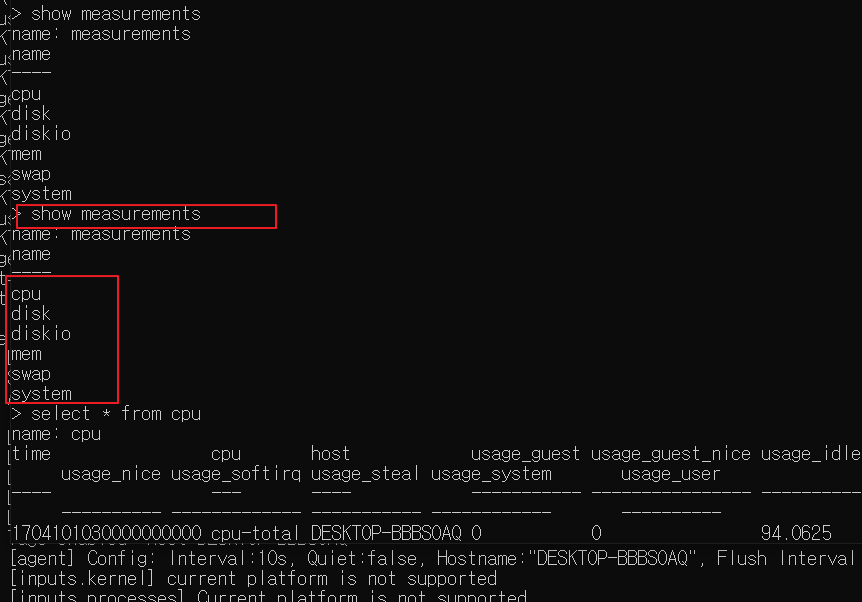
끝
설정파일 첨부
'전산' 카테고리의 다른 글
| 2024년 적용 SW기술자 평균임금 공표 (조사년도 2023년) (3) | 2024.03.17 |
|---|---|
| (추가) 2023 개인정보보호 종합포털 교육수료증 (0) | 2024.01.14 |
| InfluxDB 1.8 설치 및 기초 (0) | 2023.12.31 |
| InfluxDB란? (0) | 2023.12.29 |
| 소프트웨어협회 경력 갱신 kosa (0) | 2023.07.11 |