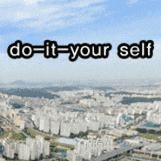프론트엔드 기본 설치
전산2022. 2. 28. 10:56
728x90
반응형
프론트엔드 관련 설치 초기 프로그램 입니다.
|
설치 프로그램
|
URL
|
비고
|
|
Git-SCM 설치
|
필수
|
|
|
node 설치
|
필수
|
|
|
vscode 설치
|
필수
|
|
|
D2Coding 폰트
|
선택
|
|
|
SourceTree
|
선택
|
1. Git-SCM 설치 주소

현재 2.35.1이 최신 버전 입니다. 다운로드 해서 설치하세요.
(이미지 다운롤드 클릭은 설명이라 클릭이 안됩니다.)
2. node 설치 주소

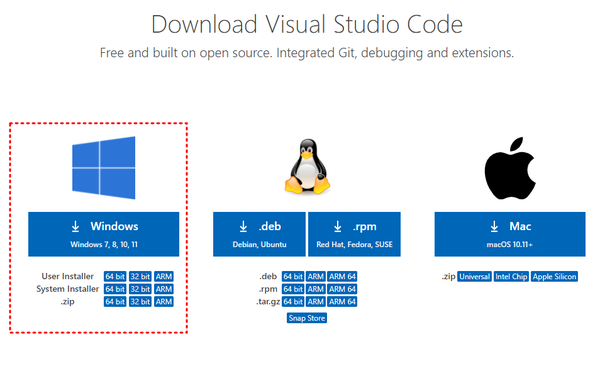
운영체제에 맞는 버전으로 설치 하세요.
전 윈도우 버전이라 윈도우로 설치 하였습니다.
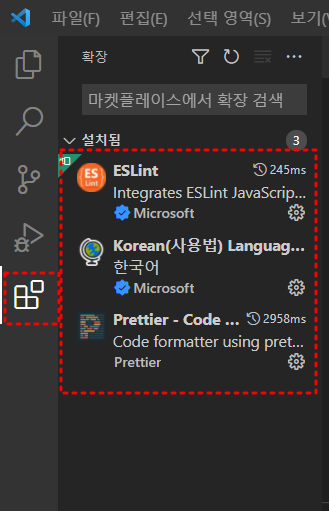
확장에서 검색창에 아래 단어 입력 후 하나씩 설치
1. ESLint v2.2.2
2. Korean(사용법) Language Pack for Visual Studio Code
3. Prettier - Code formatter
기본 설정은 마무리가 됩니다.
settings.json 설정
{
"workbench.startupEditor": "none",
"editor.defaultFormatter": "esbenp.prettier-vscode",
"prettier.singleQuote": true,
"editor.formatOnSave": true,
"editor.formatOnType": true,
"editor.fontSize": 16,
"editor.tabSize": 2,
"editor.fontFamily": "D2Coding",
"prettier.printWidth": 120,
"window.zoomLevel": 1,
"terminal.integrated.defaultProfile.windows": "Git Bash",
"terminal.integrated.fontFamily": "D2Coding",
"terminal.integrated.fontSize": 13
}
위 설정은 제가 vscode 설정으로 잡은 환경입니다.
각자의 취향 대로 설정을 변경해서 사용 하세요.
D2Coding 폰트
필요하시면 아래주소에서 다운로드 가능합니다.
현재 1.3.2가 최신 일라고 합니다.

끝.
728x90
반응형
'전산' 카테고리의 다른 글
| antd demo project 생성 (0) | 2022.07.17 |
|---|---|
| spring boot accessDB 연동 (0) | 2022.06.12 |
| 2022년 적용 SW기술자 평균임금 공표 (0) | 2022.02.27 |
| yarn 설치 (0) | 2022.02.27 |
| 2022 개인정보보호 종합포털 교육수료증 (0) | 2022.02.27 |
댓글()