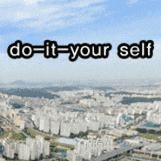git remote 주소 변경
전산2020. 11. 20. 22:33
728x90
반응형
git 서버 주소가 변경되었을 경우 git 주소를 변경하는 방법입니다.
아래는 윈도우에서 확인시 입니다.
변경 전
C:\home\css>git remote -v
origin http://211.xxx.xxx.xxx:8080/CHOI/CSS.git (fetch)
origin http://211.xxx.xxx.xxx:8080/CHOI/CSS.git (push)
명령어 입력
git remote set-url origin http://아이디:비밀번호@168.xxx.xxx.xxx:8080/CHOI/CSS.git
(git 계정(아이디, 비밀번호) (변경 후 git)
변경 후
C:\home\css>git remote -v
origin http://168.xxx.xxx.xxx:8080/CHOI/CSS.git (fetch)
origin http://118.xxx.xxx.xxx:8080/CHOI/CSS.git (push)
위처럼 변경시 성공!
브런치명이 다른경우 브런치를 동일하게 맞춰주시면 좋아요.
728x90
반응형
'전산' 카테고리의 다른 글
| 구글 애드센스 PIN번호 (0) | 2020.12.09 |
|---|---|
| mysl log sequence number 오류로 로그파일 용량 증가 (0) | 2020.11.20 |
| git에서 특정 브런치만 clone 하기 (0) | 2020.11.20 |
| 2020년 일방향 침해사고 대응훈련(중급) (0) | 2020.11.20 |
| SW개발보안 기본과정 수료증 (0) | 2020.11.20 |
댓글()